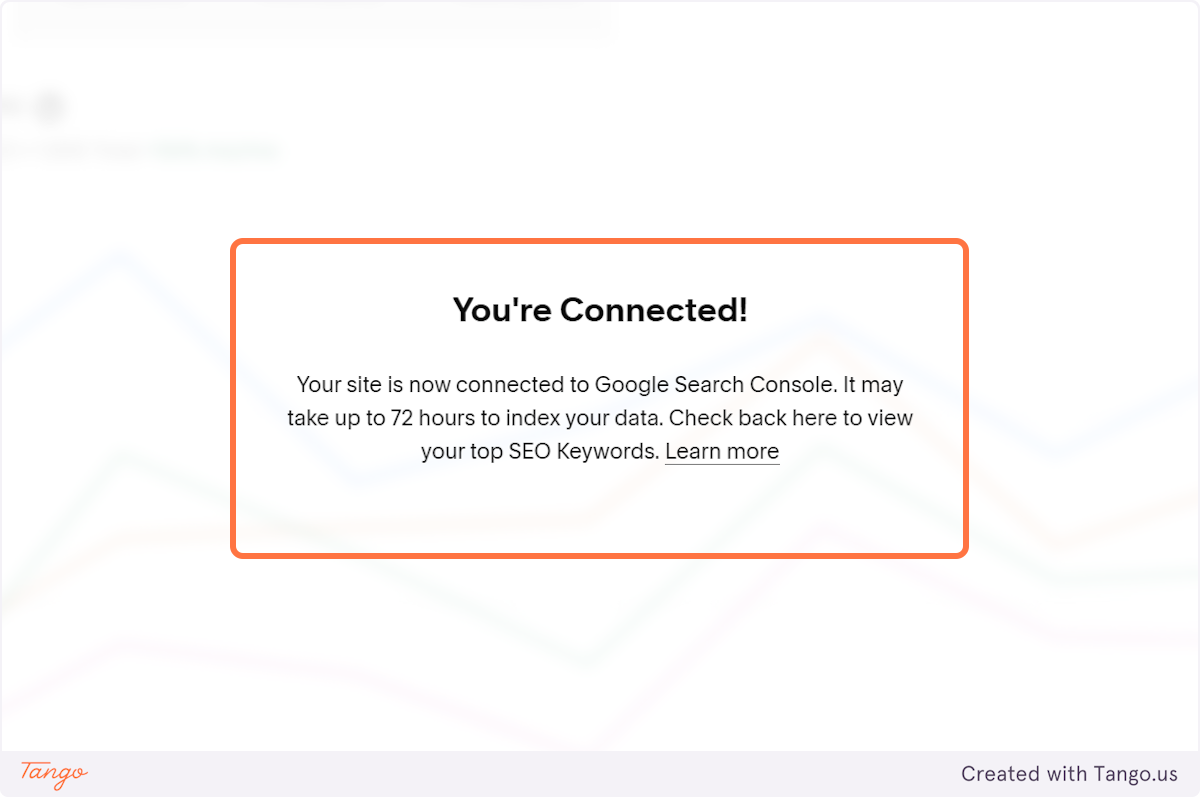Integrating Google Search Console + SQSP Analytics
A Step-by-Step Guide
In the digital age, where online visibility is key, connecting the Google Search Console (GSC) to Squarespace (SQSP) Analytics can significantly elevate your website's performance and impact. By seamlessly integrating these two powerful tools, you gain a comprehensive understanding of your website's health, user behavior, and search engine visibility, ultimately paving the way for informed decisions and strategic improvements.
Why Squarespace Analytics Matters
Squarespace Analytics provides invaluable insights into your website's performance, offering a detailed overview of visitor behavior, popular content, and traffic sources. Understanding how users interact with your site allows you to optimize content, improve user experience, and tailor your strategy to better cater to your audience. Whether you're a blogger, entrepreneur, or business owner, leveraging Squarespace Analytics empowers you to make data-driven decisions, enhancing the overall effectiveness of your online presence.
Why Google Search Console is Crucial
On the other hand, Google Search Console is a vital tool for optimizing your website's visibility on the world's most widely used search engine. By connecting your Squarespace site to Google Search Console, you unlock the ability to monitor and analyze search performance, identify indexing issues, and receive valuable suggestions for improving your site's presence in Google search results. This connection not only helps you understand how Google perceives your website but also provides actionable insights to boost your rankings, attract more organic traffic, and ultimately enhance the overall success of your online venture.
if you find the process of connecting Squarespace Analytics with Google Search Console a bit overwhelming or time-consuming, don't worry—that's where Digital Wolf comes in. We specialize in simplifying this technical task and ensuring a seamless integration for your website. Let us handle the complexities, allowing you to focus on what you do best—running your business. If you need assistance or have any questions, please don't hesitate to reach out. Your online success is our priority, and We’re here to make the process smooth and hassle-free for you.
1. From your Squarespace Dashboard, click on WEBSITE
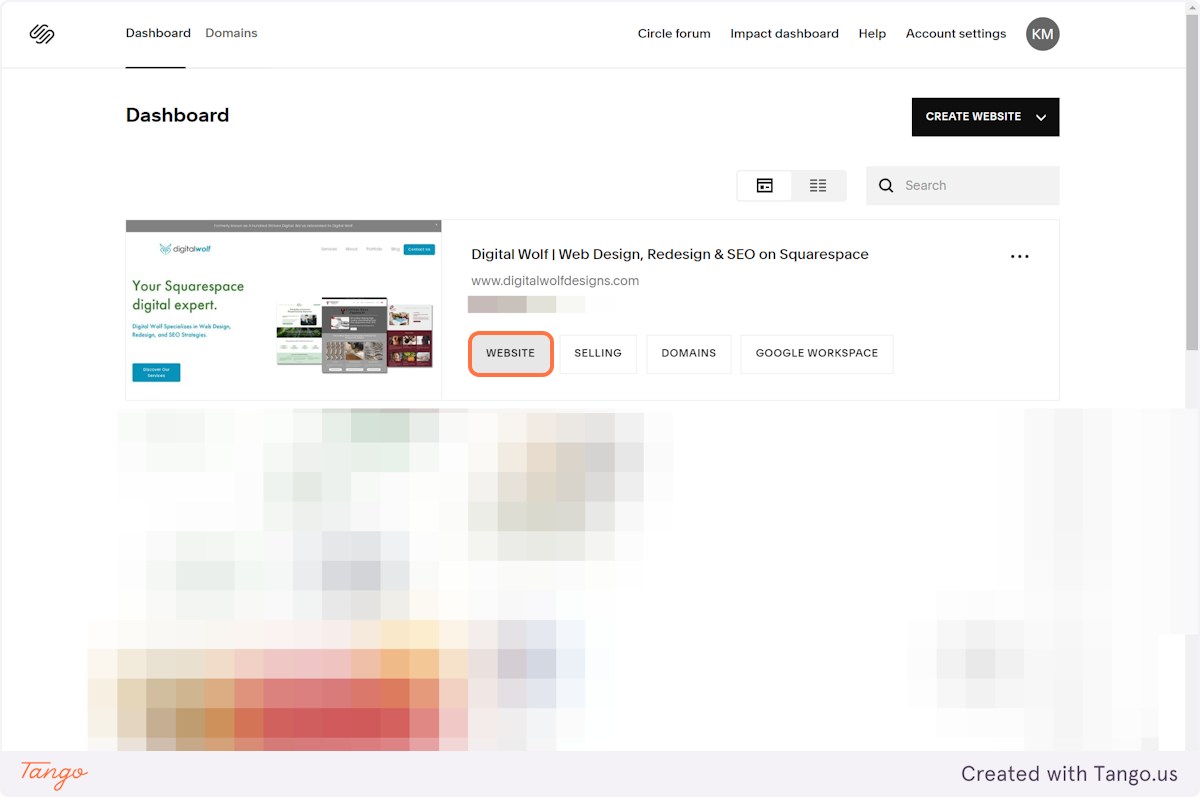
2. Click on Analytics
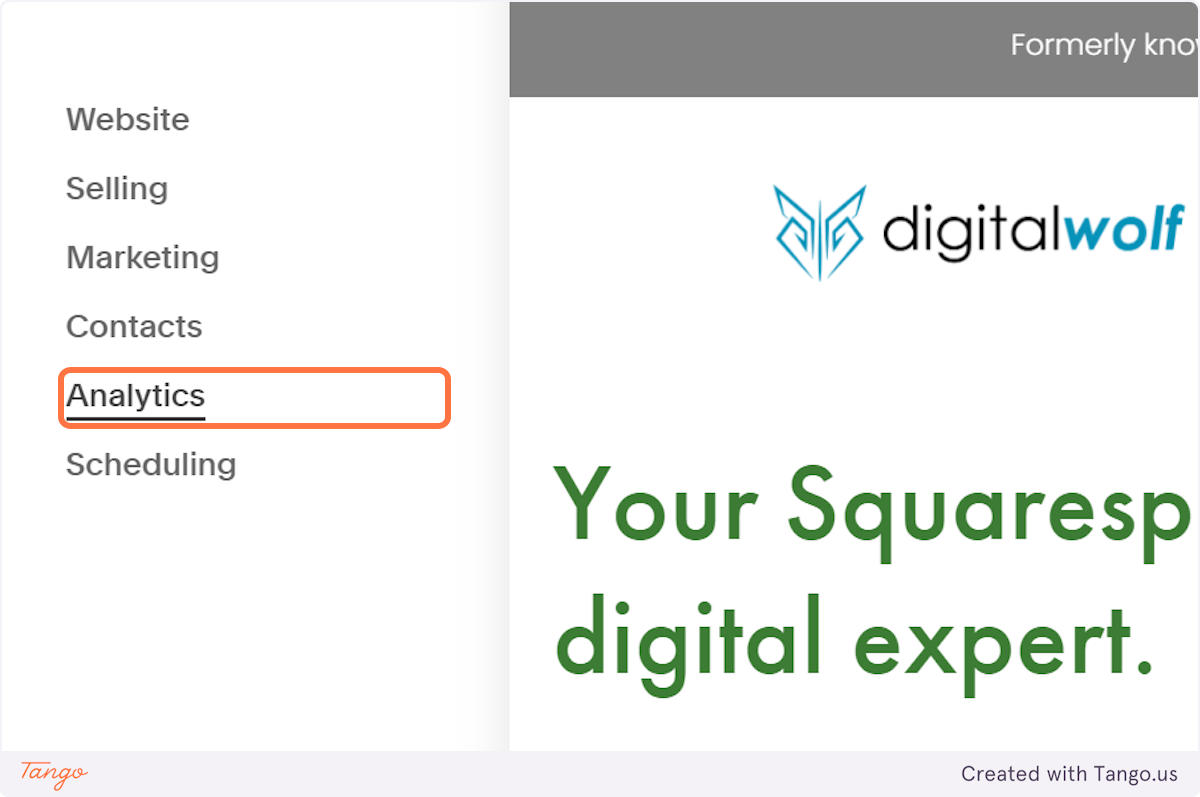
3. Click on Search Keywords
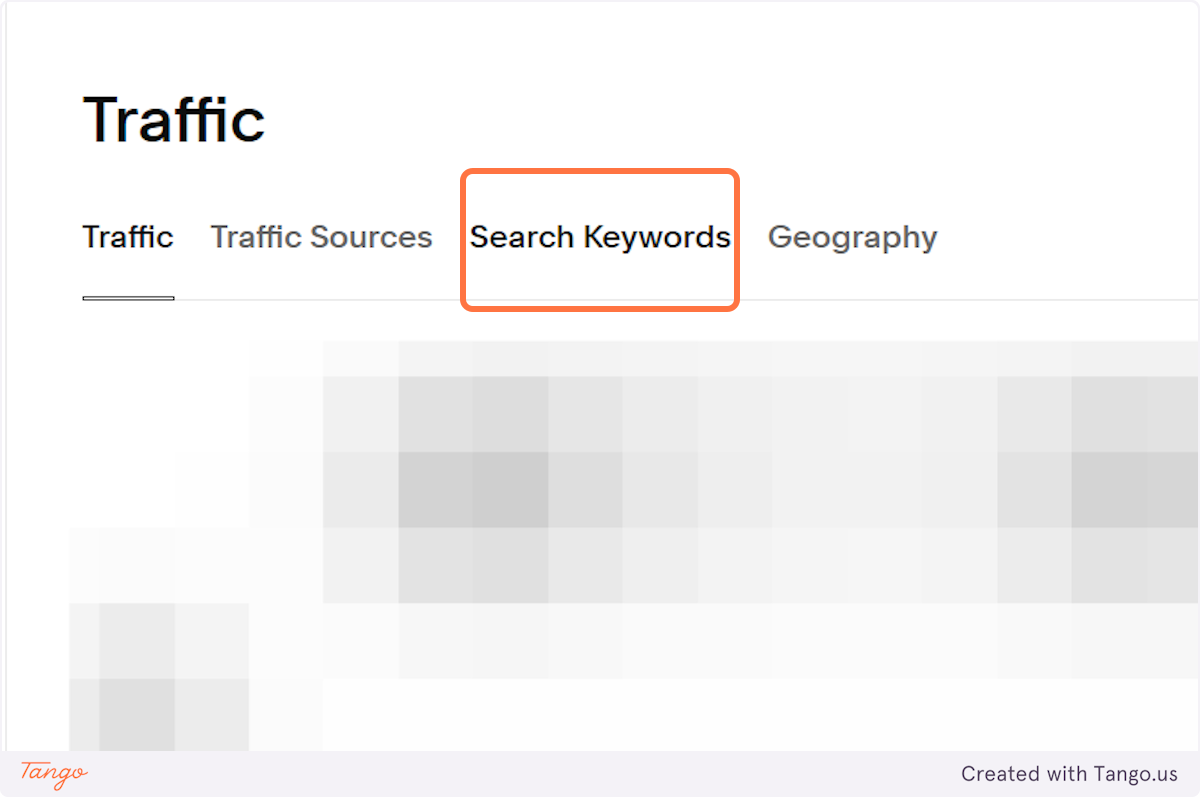
4. Click on CONNECT
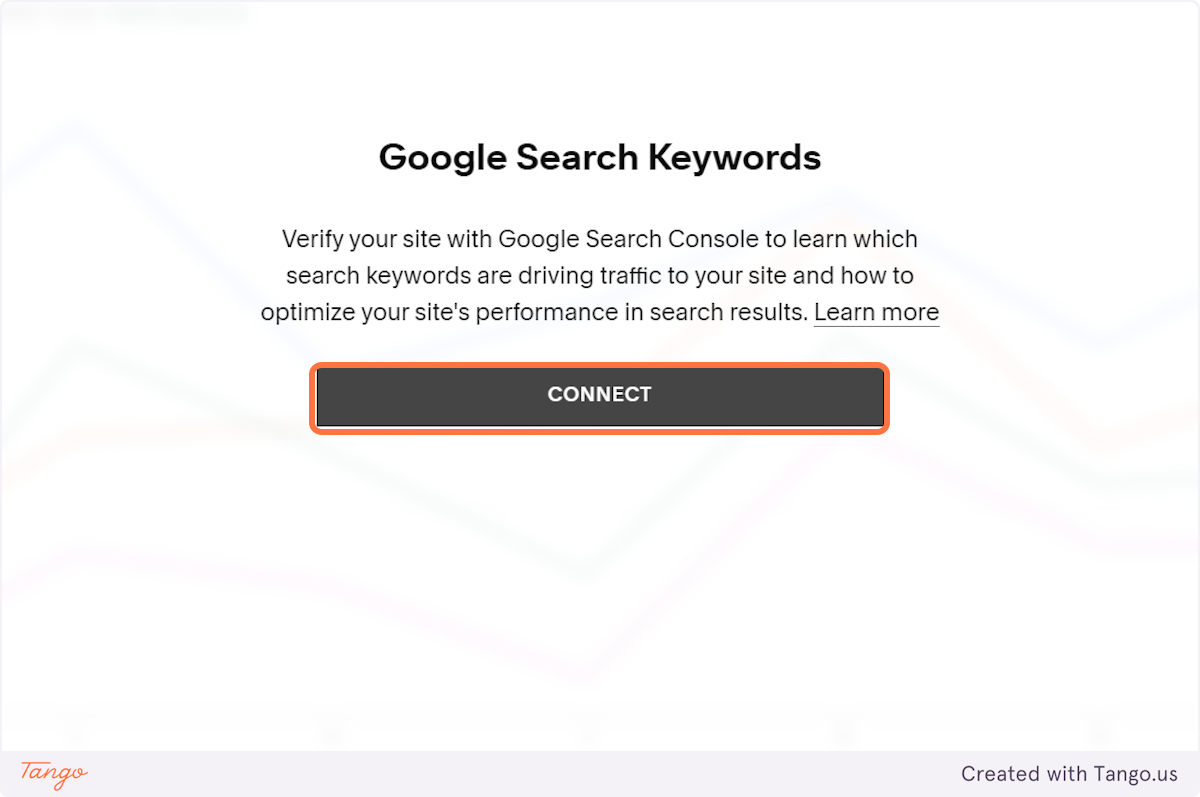
5. Click on your Gmail account.
Select the same Gmail account that's connected to your Google Search Console account.
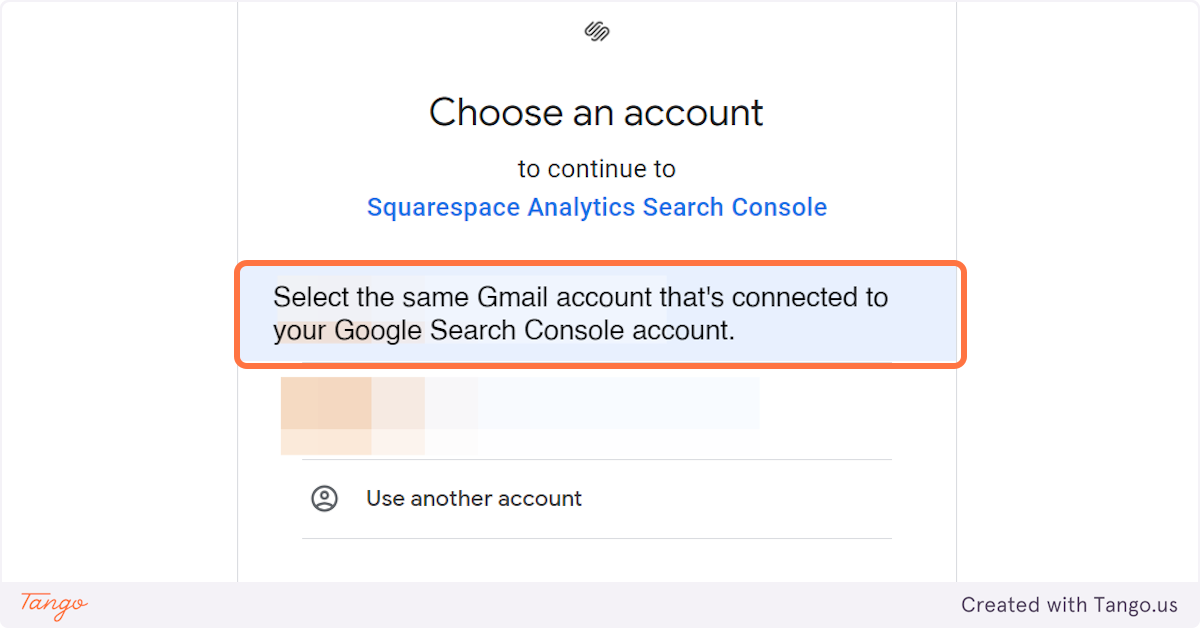
6. Click on Allow
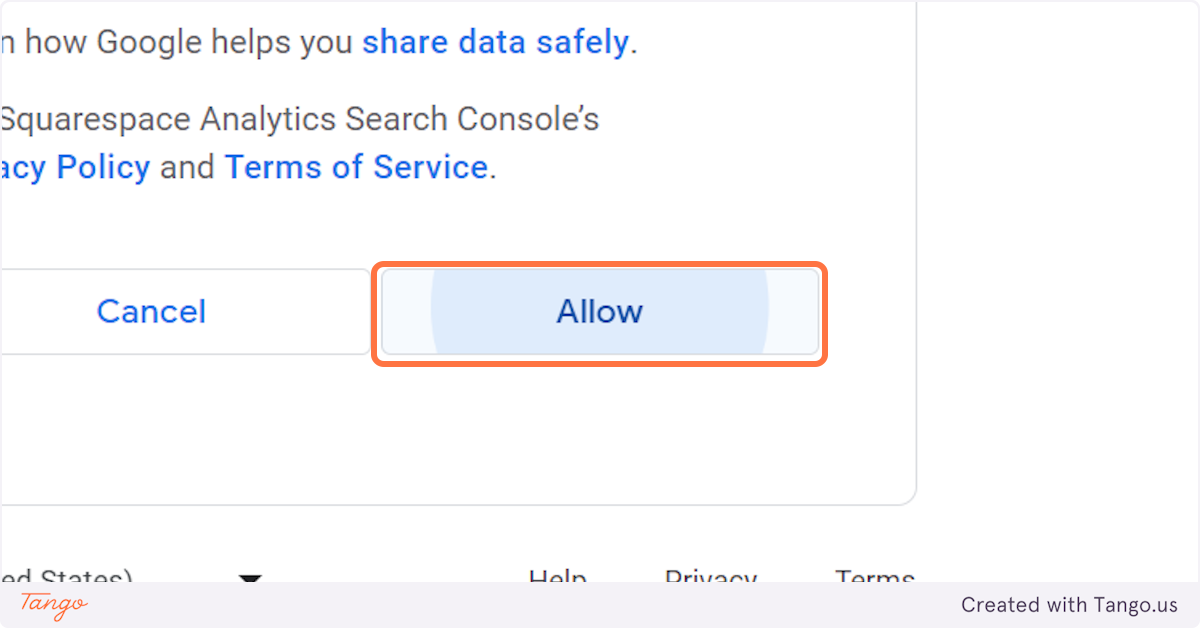
7. You're Connected!